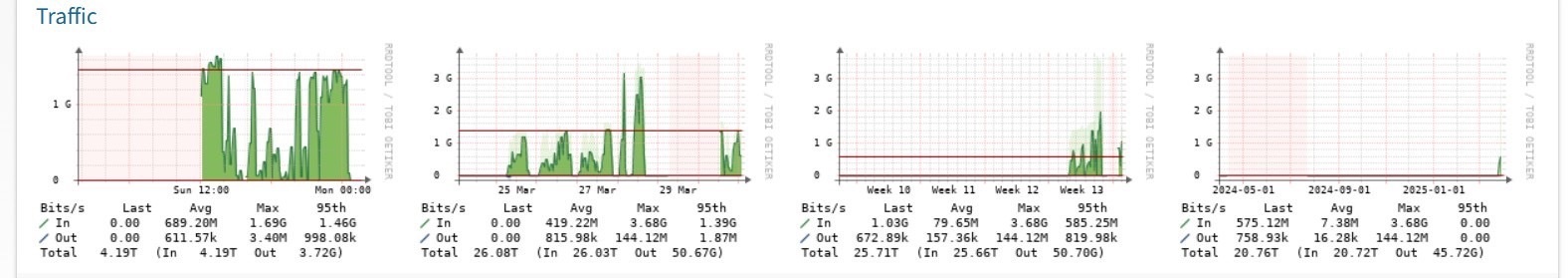Hi sir
I have three devices. Model is NX-1175S-G8
The networks of the three NXs will be connected to a 10G switch.
This 10G switch will be connected to a 1G switch.
Each NX is connected to the switch with two network cables.
The function is to use NCM. However, after setting up more than 30 VMs, the network will be disconnected seriously. It is found that it will be stuck on the 10G switch. However, if the port connected to NX is limited to 1G, it will work normally.
But the device will send out a warning message.
CVM not uplinked to 10GbE NIC
It was detected that the Nutanix packets were very large, causing the 10G switch to be unable to handle the load.(about 1.61Gbps)
Because there is only one line going up to the 1G switch
I have tried another brand of 10G switch, but the problem is the same.
If the 10G switch and the 1G switch do not use lacp
How can I adjust the Nutanix network?
Thanks

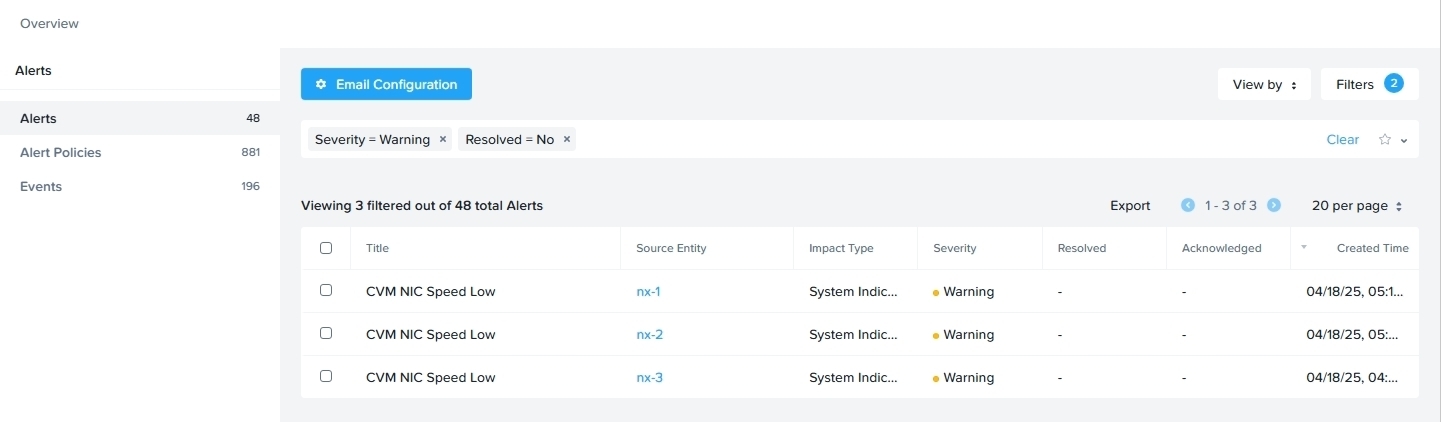
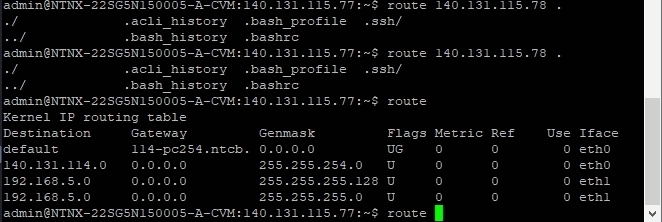

Network traffic